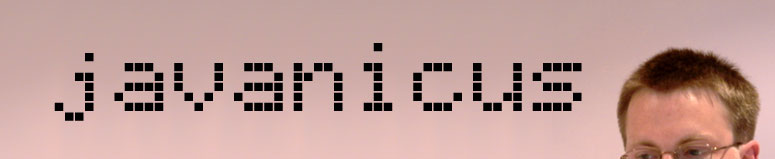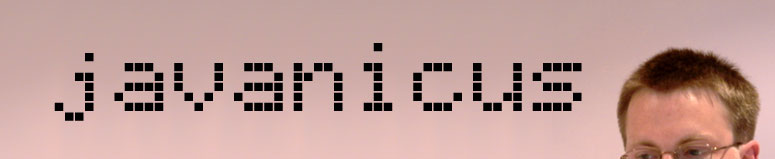Just added a new megg release that provides the ability to use your own project templates, this has been requested by a number of people, and hopefully is the hook that might get you using megg :-)
Rough guide to template writing
A project template is literally any directory that contains files you need for next project. The special bit comes when you go into one of your files and place the special parameters (velocity style) inside the source files and a controlling megg.xml in the root of the directory.
for example: put the text ${megg.foobar} in your source file, and add <arg name="foobar"/> to megg.xml in the root of the directory. megg will prompt user for this arg, then generate the project on this basis.
Just unpack megg.jar to look at the other templates for ideas...
The search strategy for templates is currently:
- if you typed java -jar megg.jar foobar
- megg will look in './foobar'
- ...then '$MEGG_HOME/.megg/templates/java'
- ...then '$user.home/.megg/templates/java'
- ...then in the megg.jar file itself
Give megg a whirl today, and let me know your thoughts...