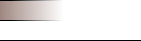usage of megg
Once you have downloaded megg, you can start straight away...
This is an example of how to use megg with one of the supplied templates java
(the right hand column of this website has more templates)
|
C:\projects>java -jar megg.jar
the templates you wish to use
templateDirectory [java] : java
package prefix for your classes
domainName [com.mammals.bats] : com.javanicus
the unique name for this project
projectName [flying] : foo
the first class you wish to create
mainClassName [SynchroFlapping] : Bar
generate:
[apply] Generating 4 file(s)
|
This has generated 4 files for you, all in the right directories
for your given package name
|
C:\projects>find foo
foo
foo/src
foo/src/manifest.txt
foo/src/com
foo/src/com/javanicus
foo/src/com/javanicus/foo
foo/src/com/javanicus/foo/test
foo/src/com/javanicus/foo/test/BarTest.java
foo/src/com/javanicus/foo/Bar.java
foo/build.xml
|
This project that has just been generated is all ready to build.
|
C:\projects>cd foo
C:\projects\foo>ant
Buildfile: build.xml
init:
[mkdir] Created dir: C:\projects\foo\lib
compile:
[mkdir] Created dir: C:\projects\foo\build\classes
[javac] Compiling 2 source files to C:\projects\foo\build\classes
dist:
[mkdir] Created dir: C:\projects\foo\dist
[jar] Building jar: C:\projects\foo\dist\foo.jar
default:
BUILD SUCCESSFUL
Total time: 3 seconds
|
and it can be run straight away
|
C:\projects\foo>ant run
Buildfile: build.xml
init:
compile:
run:
[java] foo
BUILD SUCCESSFUL
|